环境
Visual Studio 2019 Community(下称 VS),需要安装“使用 C++ 的桌面开发”组件。

生成 dll
首先,打开 VS,新建一个“具有导出项的动态链接库”项目,我们以生成一个 base64 的 dll 为例:
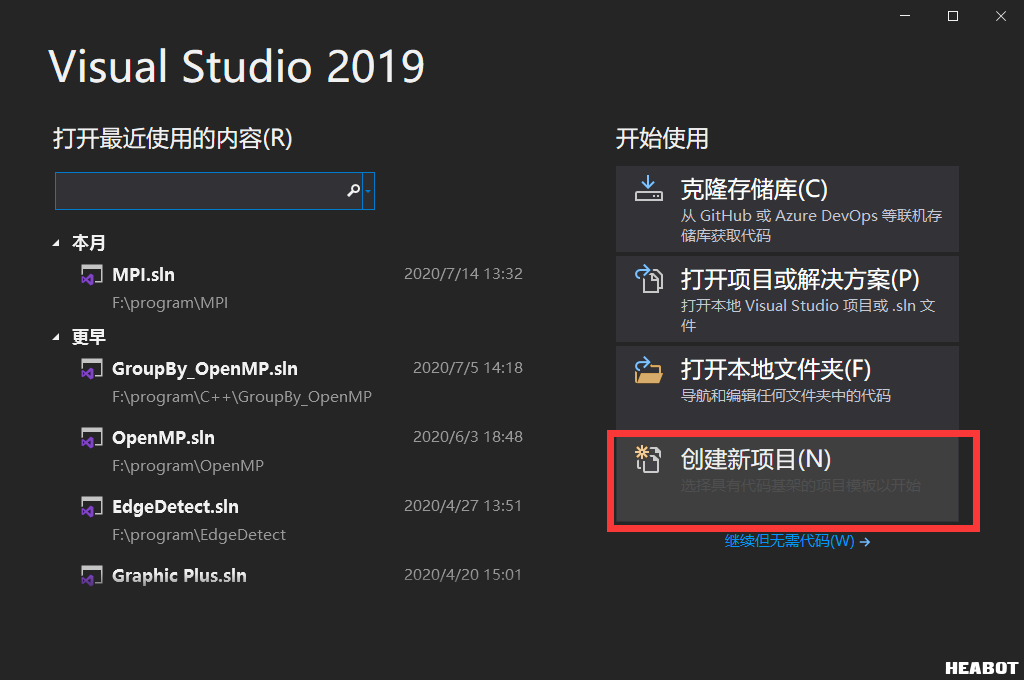

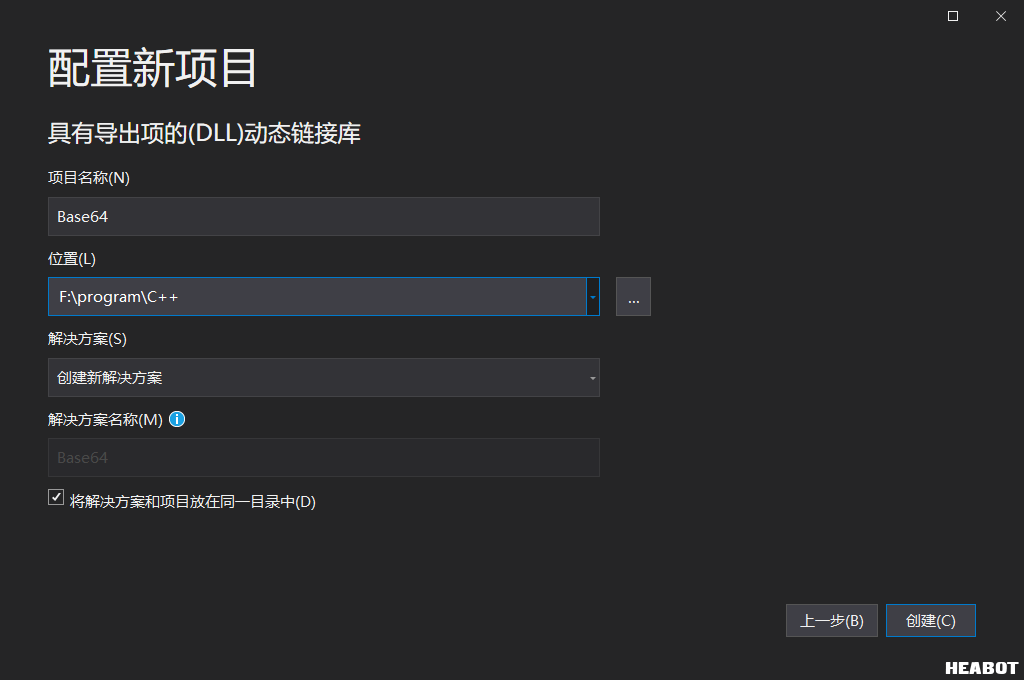
删除 Base64.h 和 Base64.cpp 示例代码(即下图红框部分):

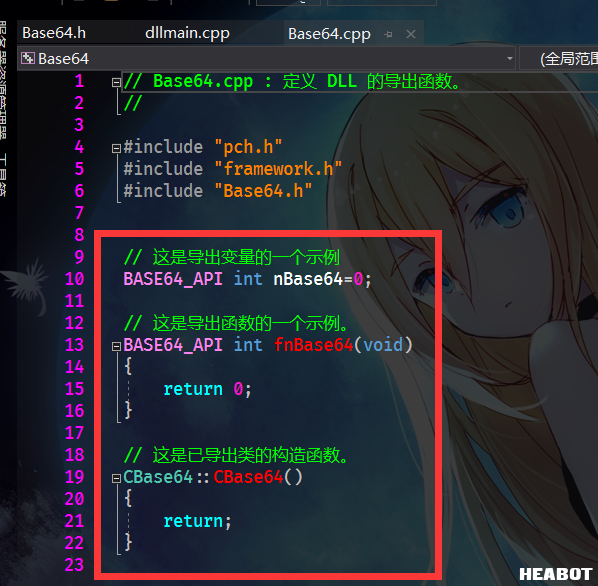
由于 GM8 的数据类型只有两种,实数和字符串,因此,我们给 GM8 提供的函数接口只能使用 double 和 char * 类型,并且 GM8 不接受类接口,只能接受全局函数,因此,我们在 Base64.h 做以下定义:
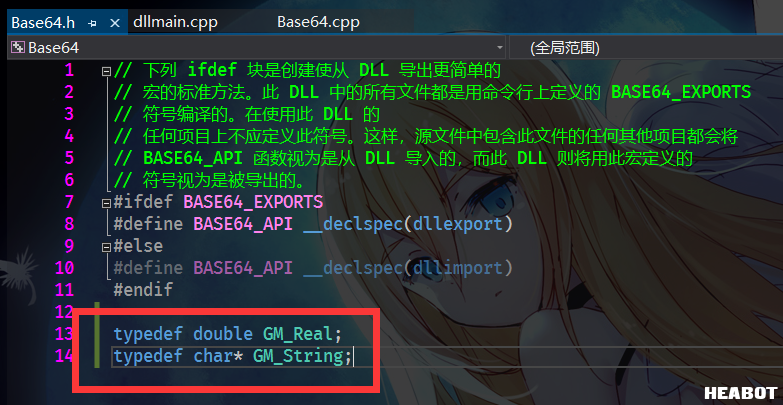
由于 C++ 在编译时会修改函数的名字(因为函数重载的存在),因此我们需要在声明函数时使用 extern "C" 声明为 C 式函数接口,当然,这样也就不允许进行函数重载了。不过不要认为 C 式接口就只能用 C 的方式写,这只是为了保护函数名字不被修改罢了,不影响函数内部正常使用 C++ 的类。
另外,所有提供给外部的接口都需要声明为 BASE64_API,在第八行我们知道它的定义是 __declspec(dllexport),不同的项目定义的宏名字不同,因此你直接写 __declspec(dllexport)也是可以的。不使用 BASE64_API 或者 __declspec(dllexport)前缀的函数为 dll 的私有函数,只能在 dll 内部使用。
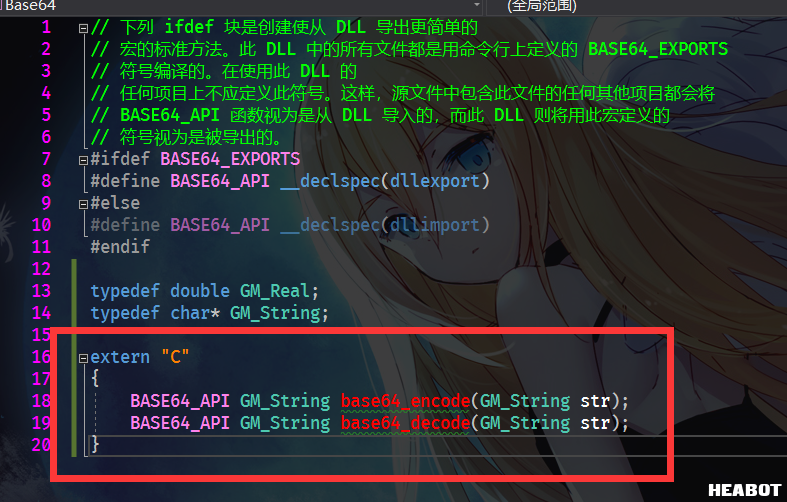
接下来在 Base64.cpp 里加入这两个函数的定义,此时既不需要 extern "C" 也不需要 BASE64_API。
1
2
3
4
5
6
7
8
9
10
11
12
13
14
15
16
17
18
19
20
21
22
23
24
25
26
27
28
29
30
31
32
33
34
35
36
37
38
39
40
41
42
43
44
45
46
47
48
49
50
51
52
53
54
55
56
57
58
59
60
61
62
63
64
65
66
67
68
69
70
71
72
73
74
75
76
77
78
79
80
81
82
83
84
85
86
87
88
89
90
91
92
93
94
95
96
97
98
99
100
101
102
103
104
105
106
107
108
109
110
111
112
113
114
115
116
117
118
119
120
121
122
123
124
125
126
127
128
129
130
131
132
133
134
135
136
137
138
139
140
// Base64.cpp : 定义 DLL 应用程序的导出函数。
#include "pch.h"
#include "framework.h"
#include "Base64.h"
#include <string>
const unsigned char Base64EncodeMap[64] =
{
'A', 'B', 'C', 'D', 'E', 'F', 'G', 'H',
'I', 'J', 'K', 'L', 'M', 'N', 'O', 'P',
'Q', 'R', 'S', 'T', 'U', 'V', 'W', 'X',
'Y', 'Z', 'a', 'b', 'c', 'd', 'e', 'f',
'g', 'h', 'i', 'j', 'k', 'l', 'm', 'n',
'o', 'p', 'q', 'r', 's', 't', 'u', 'v',
'w', 'x', 'y', 'z', '0', '1', '2', '3',
'4', '5', '6', '7', '8', '9', '+', '/'
};
const unsigned char Base64DecodeMap[256] =
{
0xFF, 0xFF, 0xFF, 0xFF, 0xFF, 0xFF, 0xFF, 0xFF,
0xFF, 0xFF, 0xFF, 0xFF, 0xFF, 0xFF, 0xFF, 0xFF,
0xFF, 0xFF, 0xFF, 0xFF, 0xFF, 0xFF, 0xFF, 0xFF,
0xFF, 0xFF, 0xFF, 0xFF, 0xFF, 0xFF, 0xFF, 0xFF,
0xFF, 0xFF, 0xFF, 0xFF, 0xFF, 0xFF, 0xFF, 0xFF,
0xFF, 0xFF, 0xFF, 0x3E, 0xFF, 0xFF, 0xFF, 0x3F,
0x34, 0x35, 0x36, 0x37, 0x38, 0x39, 0x3A, 0x3B,
0x3C, 0x3D, 0xFF, 0xFF, 0xFF, 0x00, 0xFF, 0xFF,
0xFF, 0x00, 0x01, 0x02, 0x03, 0x04, 0x05, 0x06,
0x07, 0x08, 0x09, 0x0A, 0x0B, 0x0C, 0x0D, 0x0E,
0x0F, 0x10, 0x11, 0x12, 0x13, 0x14, 0x15, 0x16,
0x17, 0x18, 0x19, 0xFF, 0xFF, 0xFF, 0xFF, 0xFF,
0xFF, 0x1A, 0x1B, 0x1C, 0x1D, 0x1E, 0x1F, 0x20,
0x21, 0x22, 0x23, 0x24, 0x25, 0x26, 0x27, 0x28,
0x29, 0x2A, 0x2B, 0x2C, 0x2D, 0x2E, 0x2F, 0x30,
0x31, 0x32, 0x33, 0xFF, 0xFF, 0xFF, 0xFF, 0xFF,
0xFF, 0xFF, 0xFF, 0xFF, 0xFF, 0xFF, 0xFF, 0xFF,
0xFF, 0xFF, 0xFF, 0xFF, 0xFF, 0xFF, 0xFF, 0xFF,
0xFF, 0xFF, 0xFF, 0xFF, 0xFF, 0xFF, 0xFF, 0xFF,
0xFF, 0xFF, 0xFF, 0xFF, 0xFF, 0xFF, 0xFF, 0xFF,
0xFF, 0xFF, 0xFF, 0xFF, 0xFF, 0xFF, 0xFF, 0xFF,
0xFF, 0xFF, 0xFF, 0xFF, 0xFF, 0xFF, 0xFF, 0xFF,
0xFF, 0xFF, 0xFF, 0xFF, 0xFF, 0xFF, 0xFF, 0xFF,
0xFF, 0xFF, 0xFF, 0xFF, 0xFF, 0xFF, 0xFF, 0xFF,
0xFF, 0xFF, 0xFF, 0xFF, 0xFF, 0xFF, 0xFF, 0xFF,
0xFF, 0xFF, 0xFF, 0xFF, 0xFF, 0xFF, 0xFF, 0xFF,
0xFF, 0xFF, 0xFF, 0xFF, 0xFF, 0xFF, 0xFF, 0xFF,
0xFF, 0xFF, 0xFF, 0xFF, 0xFF, 0xFF, 0xFF, 0xFF,
0xFF, 0xFF, 0xFF, 0xFF, 0xFF, 0xFF, 0xFF, 0xFF,
0xFF, 0xFF, 0xFF, 0xFF, 0xFF, 0xFF, 0xFF, 0xFF,
0xFF, 0xFF, 0xFF, 0xFF, 0xFF, 0xFF, 0xFF, 0xFF,
0xFF, 0xFF, 0xFF, 0xFF, 0xFF, 0xFF, 0xFF, 0xFF
};
GM_String base64_encode(GM_String str)
{
size_t bytes = strlen(str);
std::string strEncode;
unsigned char Tmp[4] = { 0 };
int LineLength = 0;
for (int i = 0; i < (int)(bytes / 3); i++)
{
Tmp[1] = *str++;
Tmp[2] = *str++;
Tmp[3] = *str++;
strEncode += Base64EncodeMap[Tmp[1] >> 2];
strEncode += Base64EncodeMap[((Tmp[1] << 4) | (Tmp[2] >> 4)) & 0x3F];
strEncode += Base64EncodeMap[((Tmp[2] << 2) | (Tmp[3] >> 6)) & 0x3F];
strEncode += Base64EncodeMap[Tmp[3] & 0x3F];
if (LineLength += 4, LineLength == 76) { strEncode += "\r\n"; LineLength = 0; }
}
int Mod = bytes % 3;
if (Mod == 1)
{
Tmp[1] = *str++;
strEncode += Base64EncodeMap[(Tmp[1] & 0xFC) >> 2];
strEncode += Base64EncodeMap[((Tmp[1] & 0x03) << 4)];
strEncode += "==";
}
else if (Mod == 2)
{
Tmp[1] = *str++;
Tmp[2] = *str++;
strEncode += Base64EncodeMap[(Tmp[1] & 0xFC) >> 2];
strEncode += Base64EncodeMap[((Tmp[1] & 0x03) << 4) | ((Tmp[2] & 0xF0) >> 4)];
strEncode += Base64EncodeMap[((Tmp[2] & 0x0F) << 2)];
strEncode += "=";
}
char *output = new char[strEncode.size() + 1];
memset(output, '\x00', strEncode.size() + 1);
strEncode.copy(output, strEncode.size());
return output;
}
GM_String base64_decode(GM_String str)
{
size_t bytes = strlen(str);
size_t outBytes = 0u;
std::string strDecode;
int nValue;
int i = 0;
while (i < bytes)
{
if (*str != '\r' && *str != '\n')
{
nValue = Base64DecodeMap[*str++] << 18;
nValue += Base64DecodeMap[*str++] << 12;
strDecode += (nValue & 0x00FF0000) >> 16;
outBytes++;
if (*str != '=')
{
nValue += Base64DecodeMap[*str++] << 6;
strDecode += (nValue & 0x0000FF00) >> 8;
outBytes++;
if (*str != '=')
{
nValue += Base64DecodeMap[*str++];
strDecode += nValue & 0x000000FF;
outBytes++;
}
}
i += 4;
}
else
{
str++;
i++;
}
}
char *output = new char[strDecode.size() + 1];
memset(output, '\x00', strDecode.size() + 1);
strDecode.copy(output, strDecode.size());
return output;
}
设置生成配置为 Release,点击生成:
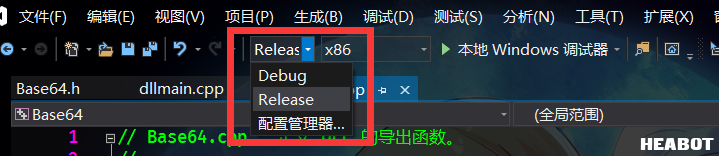
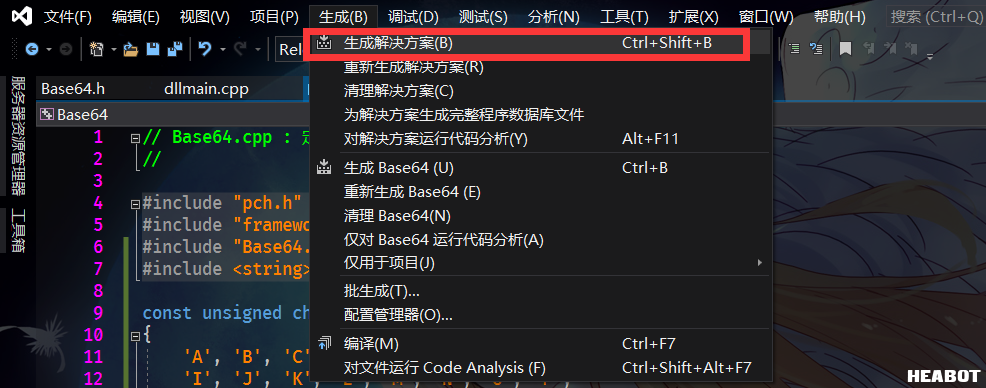
前往生成路径寻找 dll 文件,并复制到 gmk 目录。
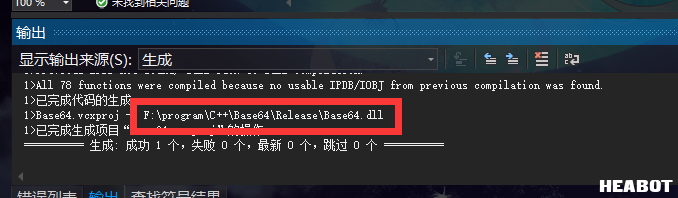
调用 dll
打开 gmk,我们要为每一个 dll 中的函数声明一个脚本来调用。
external_define(dll, name, calltype, restype, argnumb, arg1type, arg2type, ...)该函数加载一个 dll 中的函数并返回其索引。参数 dll 为 dll 文件名或路径。参数 name 为函数在 dll 中的名字。calltype 为参数的压栈方式,可选dll_cdecl或者dll_stdcall,对应C++中的关键字__cdecl和__stdcall。参数 restype 即 result type,代表返回值类型,可选ty_real或者ty_string,代表返回值为double或者char *。参数 argnumb 为函数所需参数的数量。参数 arg1type, arg2type, … 是函数各个参数的类型,可选值也是ty_real或者ty_string,argnumb 是多少,就要填多少个 argtype。external_call(id, arg1, arg2, ...)调用 dll 中的函数。参数 id 为external_define的返回值。参数 arg1, arg2, … 为具体参数。external_free(dll)释放 dll。
依然以 base64 为例,首先创建脚本 base64_init 初始化 dll:
1
2
3
4
5
6
7
// base64_init()
{
// dll 的路径。如果不在 gmk/exe 同路径下,请修改路径。
global.base64DllPath = "Base64.dll"
global.__base64_encode = external_define(global.base64DllPath, "base64_encode", dll_stdcall, ty_string, 1, ty_string);
global.__base64_decode = external_define(global.base64DllPath, "base64_decode", dll_stdcall, ty_string, 1, ty_string);
}
然后为每个 dll 中的函数创建一个脚本。比如本例中,我们创建脚本 base64_encode 和脚本 base64_decode:
1
2
3
4
// base64_encode(str)
{
return external_call(global.__base64_encode, argument0);
}
1
2
3
4
// base64_decode(str)
{
return external_call(global.__base64_decode, argument0);
}
最后创建一个 base64_free 释放 dll:
1
2
3
4
// base64_free()
{
external_free(global.base64DllPath);
}
这样所有步骤就完成了。在使用 dll 的函数之前,首先要调用 init 函数来加载 dll 文件,最后不需要的时候使用 free 函数释放 dll。
使用简单的代码验证 dll 是否可用:
1
2
3
4
5
6
7
base64_init();
str = "I wanna be the guy";
str = base64_encode(str);
show_message(str);
str = base64_decode(str);
show_message(str);
base64_free();
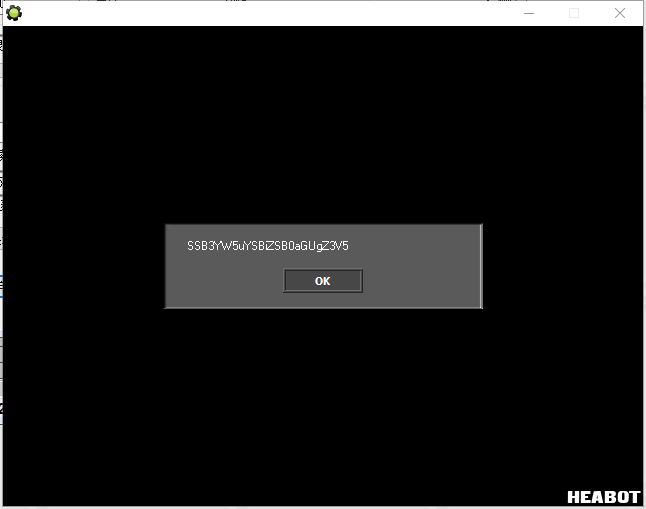
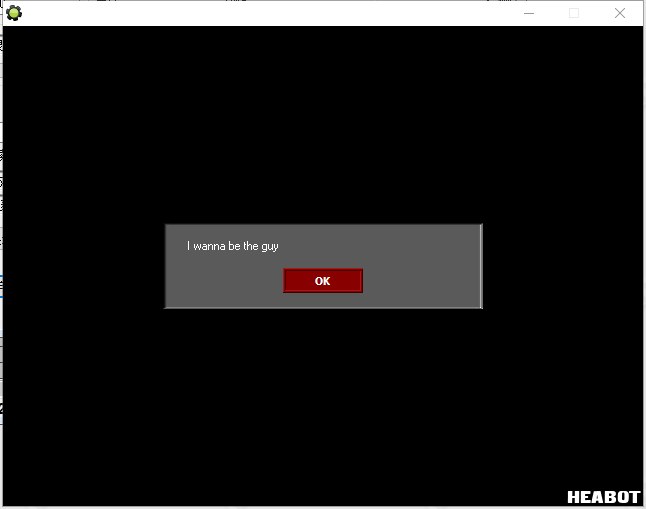
句柄
如果你想用 WinAPI 开发更强大的 dll,那么你大概很需要知道 GameMaker 游戏的主窗口句柄。
window_handle()返回主要窗口的句柄。
传递给 dll 时,句柄作为一个 real 类型(即 double 类型)数据传输。在 C++ 中,需要进行两次强制类型转换才能得到 C++ 的句柄类型:
1
HWND hWnd = (HWND)(DWORD)handle;
其中 handle 为 window_handle() 传入 dll 中的 double 值。
本文不讲解如何使用 WinAPI 以及句柄,这属于 C++ 的知识,不属于 GM8 的知识。不过这里举一个简单的例子,使用 WinAPI 创建消息框取代 GM8 的 show_message(str) 函数:
1
2
3
4
5
6
GM_Real showMessage(GM_Real handle, GM_String title, GM_String str)
{
HWND hWnd = (HWND)(DWORD)handle;
MessageBoxA(hWnd, str, title, MB_OK);
return true;
}
其中第一个参数用来接收 window_handle()。当然,第一个参数也可以选择填 0,但是填 0 的情况下 MessageBox 不属于游戏窗口,这会导致 MessageBox 不能保持在游戏窗口的置顶。